Farming Simulator 25 Courseplay Mod: Explained






Farming Simulator 25 Courseplay Mod: Explained
What is the Courseplay Mod for FS25?
One mod in Farming Simulator 25 is so powerful that it completely changes how this game is played. You can already tell from the title of this article that we are talking about the excellent Courseplay mod. It’s one of those mods many players can’t even start a game without – it’s turned into a must-have addition.
The Courseplay mod for FS25 can be best described as a way for you to map and record your routes. You can set your routes manually just by picking points A and B and seeing the mod get to work. You can ask the mod to simply create a route for you. This way, you don’t have to do boring work, and you can simply watch your machinery have the best possible route created for it.
When the routes are created, using them is completely simple. Just get some AI workers and ask them to go through the route created by Courseplay. You can even set how many times exactly that route has to be taken. This takes a lot of guesswork out of your work and makes using AI workers much more reliable. If you want to get a job done well, you don’t have to do it yourself.
And what’s even better, there are still plenty of features on this Courseplay FS25 mod that we haven’t discussed. This excellent all-in-one tool takes the tedious work away from you and automates it. Like that, your Farming Simulator gameplay experience can get much more exciting.
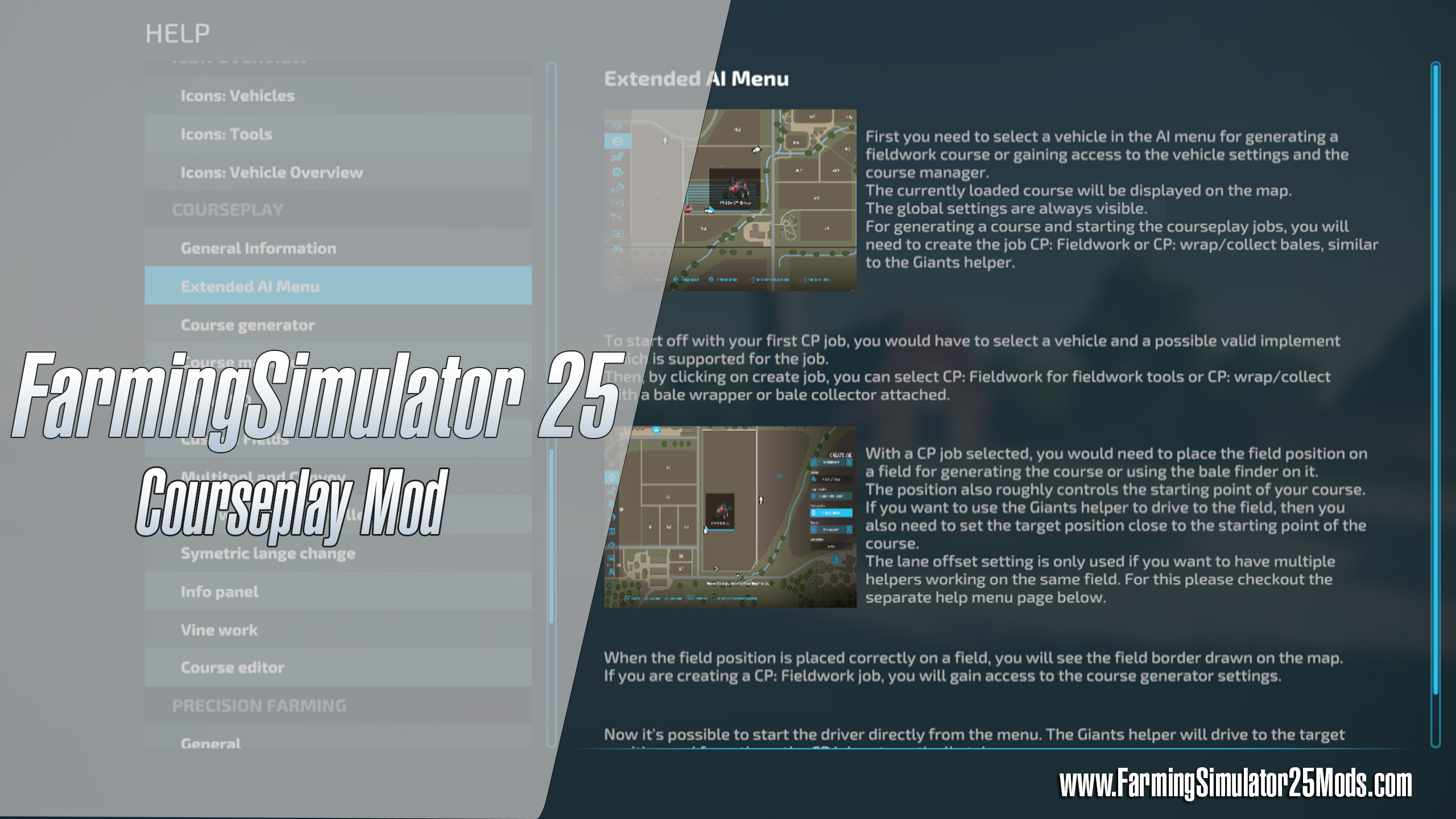
Here are some of the examples of how Courseplay can help you work more efficiently:
- Set up automatic workflows for plowing and cultivating.
- Move and unload your crops, and unload the harvesters.
- Work with your grass – raking and baling it.
- Dealing with your silage – filling, emptying, and compressing the bunkers.
- Helping you sell the crops, delivering them from the farm to the selling points.
- Doing seed harvest, sowing, fertilizing, and even picking.
When used well, the Courseplay mod is more than just a basic route mapping add-on: it’s a full-blown personal assistant. Over the years of updates, this mod kept improving, and now, we can’t imagine playing Farming Simulator 25 without it.
The only thing Courseplay is missing is forestry work – you still have to cut the trees and load the logs yourself. But honestly, that’s a very small drawback.
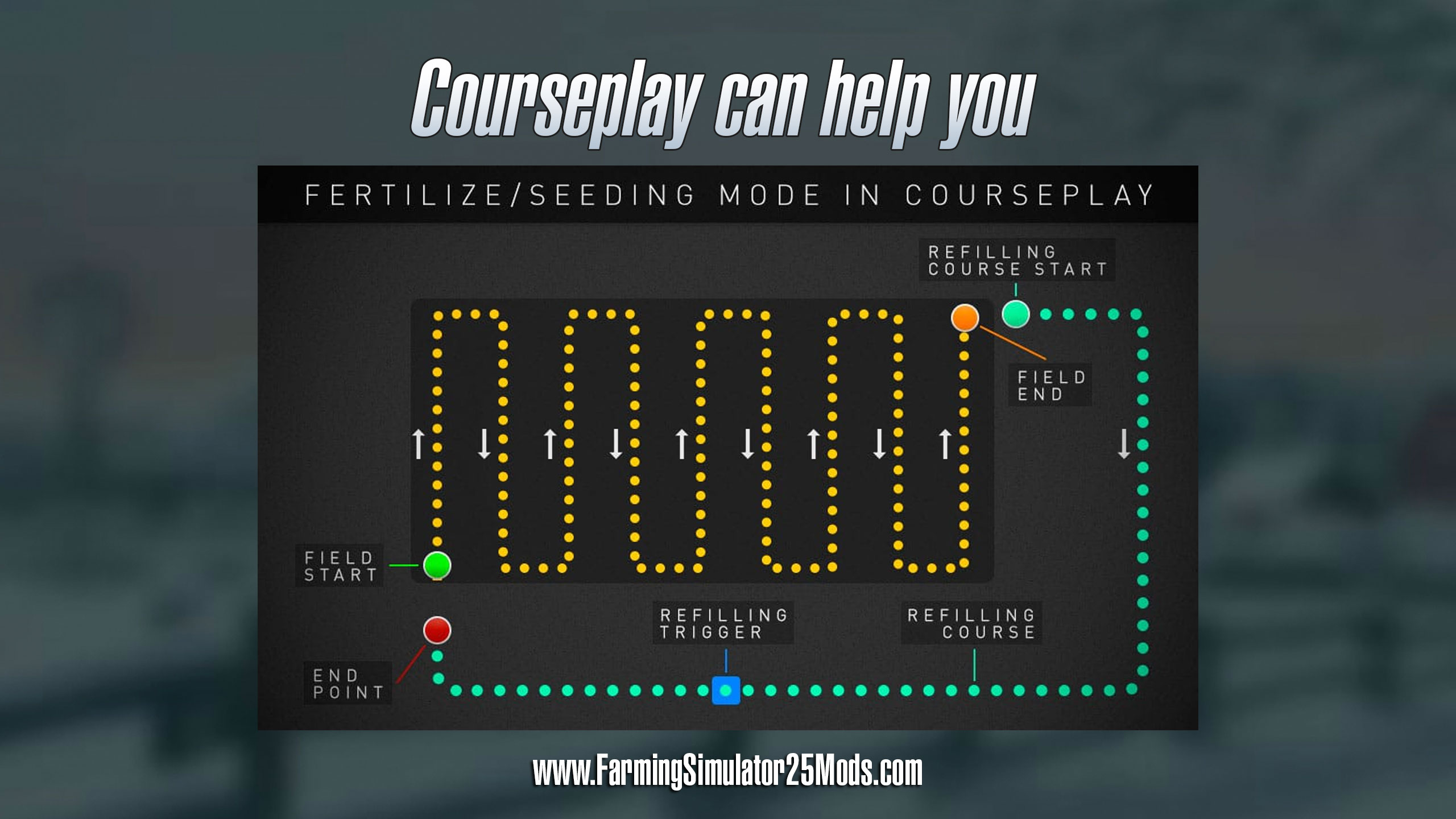
Download and Install Courseplay For Farming Simulator 25
Courseplay has stayed in Beta for a very long time – but now it’s out of Beta mode, and it works extremely well, with little to no bugs. You can download it from many different places now, but the most recent option is always guaranteed to be available on GitHub.
We recommend checking out the newest comments and updates on the mod’s GitHub page to ensure everything works perfectly. Downloading and installing Courseplay on Farming Simulator 25 differs slightly from most other mods. We checked it out and put together a little tutorial to help everyone.
This is how you install the Courseplay mod on your Farming Simulator 25 game:
- Find and download the latest version of the Courseplay mod. Make sure you get a ZIP file. Do not download it directly into your game’s “mods” folder.
- Unzip the Courseplay mod folder using software such as 7-zip or any other archiver.
- Open the courseplay-master folder, select all the files, and choose to send them into a compressed folder.
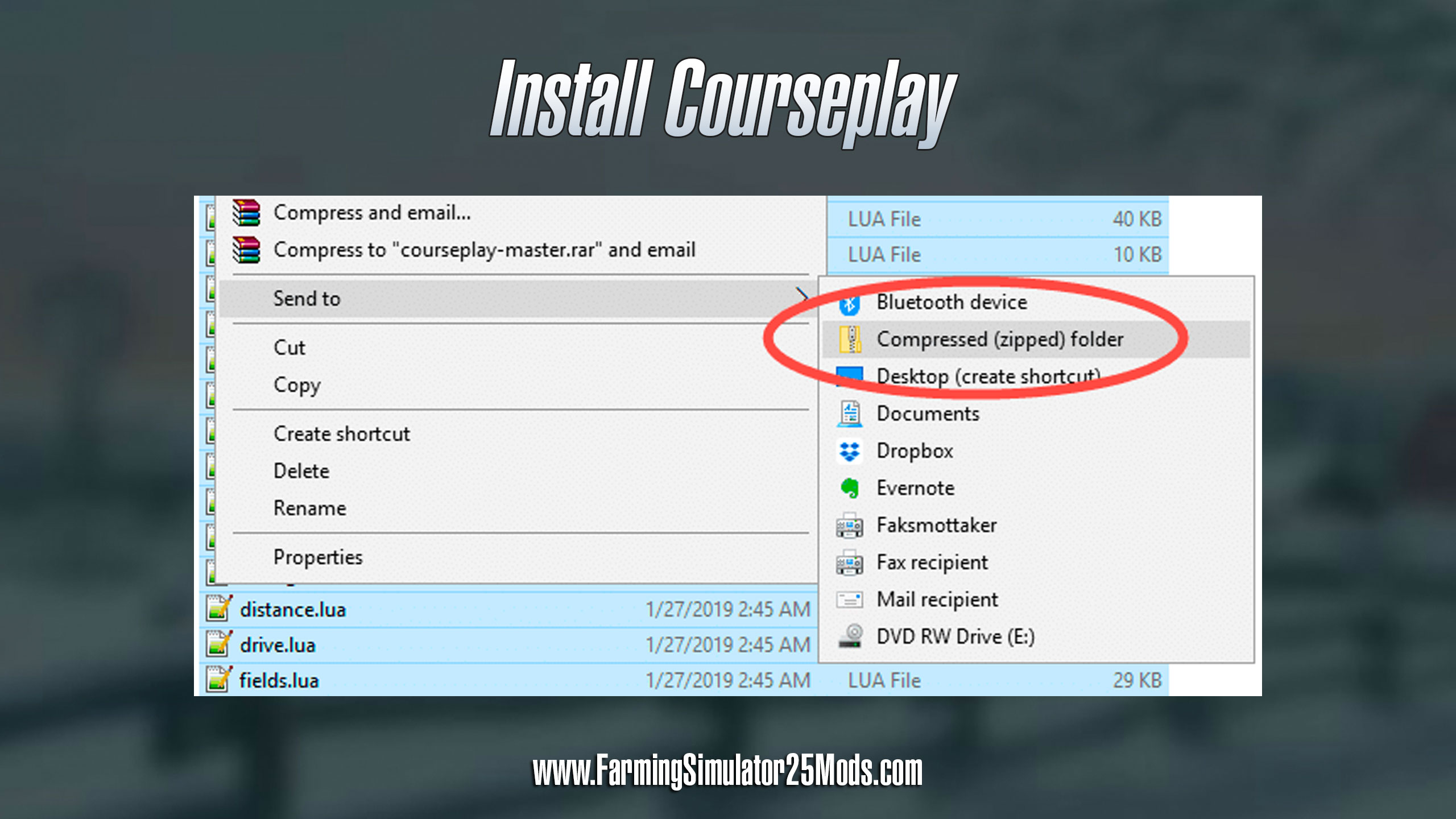
Once you have your zipped folder again, change its name. You can call it “FS25_Courseplay.”
Take this renamed folder and paste it into your FS25 mods folder, which you can find in the directory where all the game files are saved.

Make sure to have the latest version of the mod installed. Because of this mod’s complexity, it is very possible that any game updates might have had a negative effect on Courseplay. Getting the latest version ensures that you have the most polished version of the mod.
How to use Courseplay in Farming Simulator 25
Courseplay is an extremely powerful mod, and there is no way to quickly and easily explain its possibilities. Things will change depending on what you want – this mod is a tool, and tools can be used in many different ways.
To get all the information about Courseplay, we recommend checking out the information available online, such as the Courseplay manual created by the Farming Simulator community.
We also recommend checking out videos on YouTube: one of our favorite creators in the FS niche is TheFarmSimGuy, who has an excellent series of guides on using Courseplay.
Author: Farming Simulator 25 Mods, Peter Vaiko Tensuko schwiti6190 Logo Design by Finals Farming



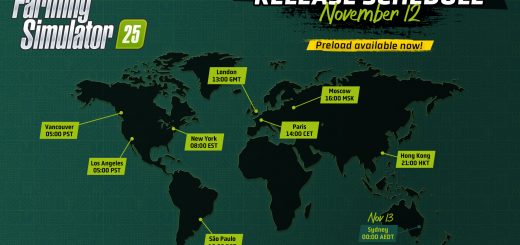

This does not work for me. I do all the steps and not showing up in mods dlc.
Thanks
Kevin W. Ray
Same thing here? 🙁
same here, not working. Even went github tryed there copy still doesn’t work.
Mod doesn’t work. Installed correctly but doesn’t show up or work in the game. Very disappointing
There is no CP for FS25 yet. The mod on github is simply their working area.
no funcionaaaaa…
yeah…still not working…come on guys, I was so excited
Everything works. You just need to change the branch from main to fs25.
Hvordan ændre man den
Can you tell us exactly what you did to make it work?