Cheats for Farming Simulator 25 – Guide for PC and Console
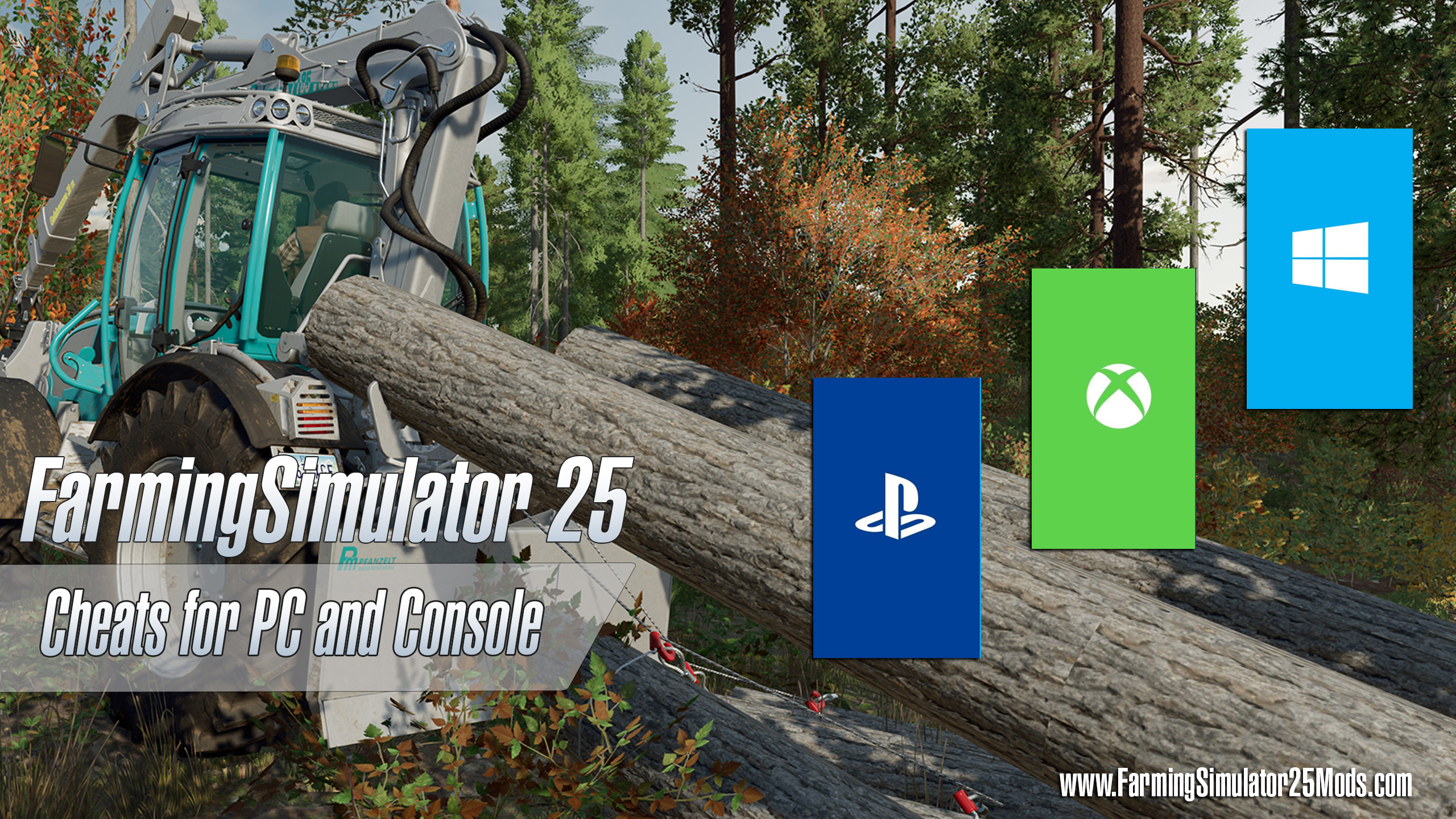
Cheats for Farming Simulator 25 – Guide for PC and Console
Farming Simulator 25 is the latest entry in the wildly popular simulator game series. As expected, this simulator is even more realistic than ever, offering an in-depth depiction of working at and managing your farm. But realism comes at a price – this game can still be challenging for many beginners and experienced players.
It can be challenging to see all the exciting techniques the game offers when you have to fight for your life to stay afloat. This is why it’s a great idea always to know a cheat or two that can make your gameplay a little easier and let you explore the game at your own pace.
In this article, we’ll look at the available cheats on Farming Simulator 25, such as the money cheat – and see what options are available for both PC and console players.
What do we know about Farming Simulator 25 Cheats for PC
The PC version of the game is famously very easy to edit. Options for scripting and other such features make it very cheat-friendly. You can edit just about anything about your game, and there are a lot of workarounds. More experienced coders can easily make some homemade cheats of their own.
- – You can use FS25 console commands to change your gameplay, giving you plenty of money, changing time, or even enabling the ability to fly.
- There is also an option to go a bit simpler and edit your FS25 save file, which can earn you much more money. This is exactly the option we’re going to discuss right here. Let’s look at the most simple FS25 money cheat on PC and learn how to use it.
1. Farming Simulator 25 Money Cheat for PC
The money cheat is the most popular – on FS25 – this is unchanged for almost every game version. Unlimited money solves any problem you could have in the game. This money cheat is popular because you don’t need to download anything. All you have to do is to make a few edits to your existing save file.
- First, have your game saved in a file. It can be a new game, but you need to create it in the game.
- Once done, you must go to the folder where all your game files are. This is usually found on the main drive, where you’ll find a folder called “farmingsimulator25“. After opening it, you will see folders of your saved game files. They will be numbered, referring to the slot in your game. So, if your save is in slot number 3, the folder you’re looking for will be called “savegame3“.
- Open it, and look for a file called “farms.xml“. Right-click and access it with a simple text editor like Notepad.
- Then, search for the line called “money“. You will see something like “money=150000.000“. Change the number before the decimal dot to a sum you wish to have, i.e. “money=1000000.000“. Save the file, and restart your FS25 game.
Your new save game progress should have turned with your added money.
2. How to use mods to increase money
If you don’t want to edit your save game files, there are mod cheats to increase the money in the game.
- For example, if you want a mod that lets you add money manually and even works in multiplayer mode! We recommend checking out Money Tool MP V1.0. By simply using the CTRL+ALT+0 shortcut, you’ll get an instant infusion of 10 million dollars.
- The same shortcut – also works on the FS25 Money tool mod, giving you 1 million every time you type in CTRL+ALT+0. For either mod to work in Multiplayer mode, you first need to be joined to a farm.
Mods are the best way to use cheats on Farming Simulator 25 if you don’t play the game on a PC. This is what the next part of this article is about.
3. How to use Cheats in Farming Simulator 25 on Consoles (PS5, Xbox)
The classic PC cheats for Farming Simulator 25 don’t work on Xbox or Playstation because consoles don’t let you run your commands or edit save files. However, there are still some ways you can use cheats – by using mods! Some mods, created by the FS25 modding community can be used like cheats.
- You must go to the Mods category in the game menu to reach money cheats for FS25 on the Console. For example, the Government Subsidy mod can easily get you up to 100 million dollars yearly, trying to justify why your farm suddenly became rich. It’s one of the most popular mods out there!
If you don’t find the exact mod you’re looking for, you can find cheat mods on our website and choose any unlimited money or money tool mod. But first, we recommend watching the video by FSClub to see a guide on having unlimited money on the Console.
More cheats:
Farming Simulator 25: Single-player money cheats
FS25 Infinite Money Cheat for Consoles
Tip Anywhere Cheat on Farming Simulator 25
Farming Simulator 25 Money Cheat
Farming Simulator 25 Best Cheats and Cheat Codes
Farming Simulator 25 Money Tool
Money Tool v1.0 FS25
Author: farmingsimulator25mods.com




