Farming Simulator 25: Adjust your settings for the best gameplay




Farming Simulator 25: Adjust your settings for the best gameplay
Farming Simulator 25 is a game that offers plenty of customization options. This means that just by changing a few of the settings, you can experience a completely different game. This might be exactly what you’re looking for to refresh and improve your current FS25 gaming experience!
In this article, we will take a look at some of the main FS25 settings and what you can change to improve your game.
Picking your difficulty and map
When first starting a save, you will have to begin by choosing your difficulty level. If you’re starting, the “New Farmer” mode will get you plenty of land and all the required base equipment. This will also affect the various gameplay elements and crop prices – with everything ever so slightly making your farming gameplay significantly easier.
On the other side, you will see “Start from Scratch” mode. It’s significantly more challenging. The crop prices are low, various events are set to realistic (read: difficult) settings, and you’re already pretty deep in debt. “Farm Manager” is somewhere in the middle, giving you no land but a decent starting budget to plan your farm how you want it to be.
The selected difficulty will change many settings “under the hood” and give you a completely overhauled gaming experience. Start one game with the “New Farmer” and another in the “Start from Scratch” modes, and see for yourself.
Now, once you have picked your difficulty setting, you must also pick your map. FS25 offers three main maps: Riverbend Springs (Northern USA), Hutan Pantai (East Asia), and Zielonka (Central Europe). You can also download one of many FS25 map mods created by the community and set your farm up somewhere else entirely.

Changing the FS25 settings
Now, let’s get to the more detailed part of this article – and talk about the settings you can turn on and off during your save once you have started the game. To do that, you have to pause the game and go to “Game Settings” – this is the screen you will see.
Here, you can change a lot of different elements that affect your day-to-day gameplay. Let’s talk about these options in detail, what they do, and should you turn them on:
- Snow. In winter, snow can be a serious issue, forcing you to plow it. However, it’s a pretty fun challenge, and the layer of realism it adds cannot be denied. We prefer keeping it on, but if you want to focus on crop growing only, without having to deal with snow or even seasonal growth, it makes sense to disable this one.
- Seasonal growth. Not all crops are the same, and different crops grow best at different times of the year. Enabling this setting forces you to plan your time efficiently and define which fields get your attention at what time. Keep it on for a realistic and fun challenge.
- Periodic plowing. With this on, you need to plow your field once every three harvests, no matter what you grow. It can be tedious and somehow not rewarding at all. We suggest turning this off and turning it back on whenever you feel like you can do a masterclass in time and resource management.
- Fieldstones. Stones exist, and they can be really annoying, breaking your equipment as you work on the field. Disable the stones if you want things to be simpler, and don’t feel like investing a bunch of money in a stone picker.
- Lime and weeds. Your soil needs to be limed to maintain a suitable pH for the crops, and weeds have to be removed so they don’t steal the nutrients and overrun your fields. These are both realistic and logical farming challenges – we suggest keeping them on, as at this point, it feels like a natural part of Farming Simulator gameplay.
- Crop destruction. Driving machinery around with a keyboard or a joystick isn’t as precise as actually driving it. With this enabled, your driving mistakes will quickly turn into ruined fields and destroyed crops. If you wish to get a pardon for your faulty driving and have nice fields every time, turn this setting off.
- Timescale. If you want to enjoy a simple, relaxing, and realistic appearance, set your timescale to Normal.
- Economic difficulty. This is one of the settings you can adjust if you feel like the game is getting either way too difficult or way too easy. It will change the business aspect of the game, such as the prices of your crops. Change it to your preference.
- AI Worker Refill. Your AI workers might need some supplies. Enable this setting to avoid excessive clicking and useless micromanagement.
Here are the main settings you can change. Change them to customize the game to suit your preferred playing style and experience!
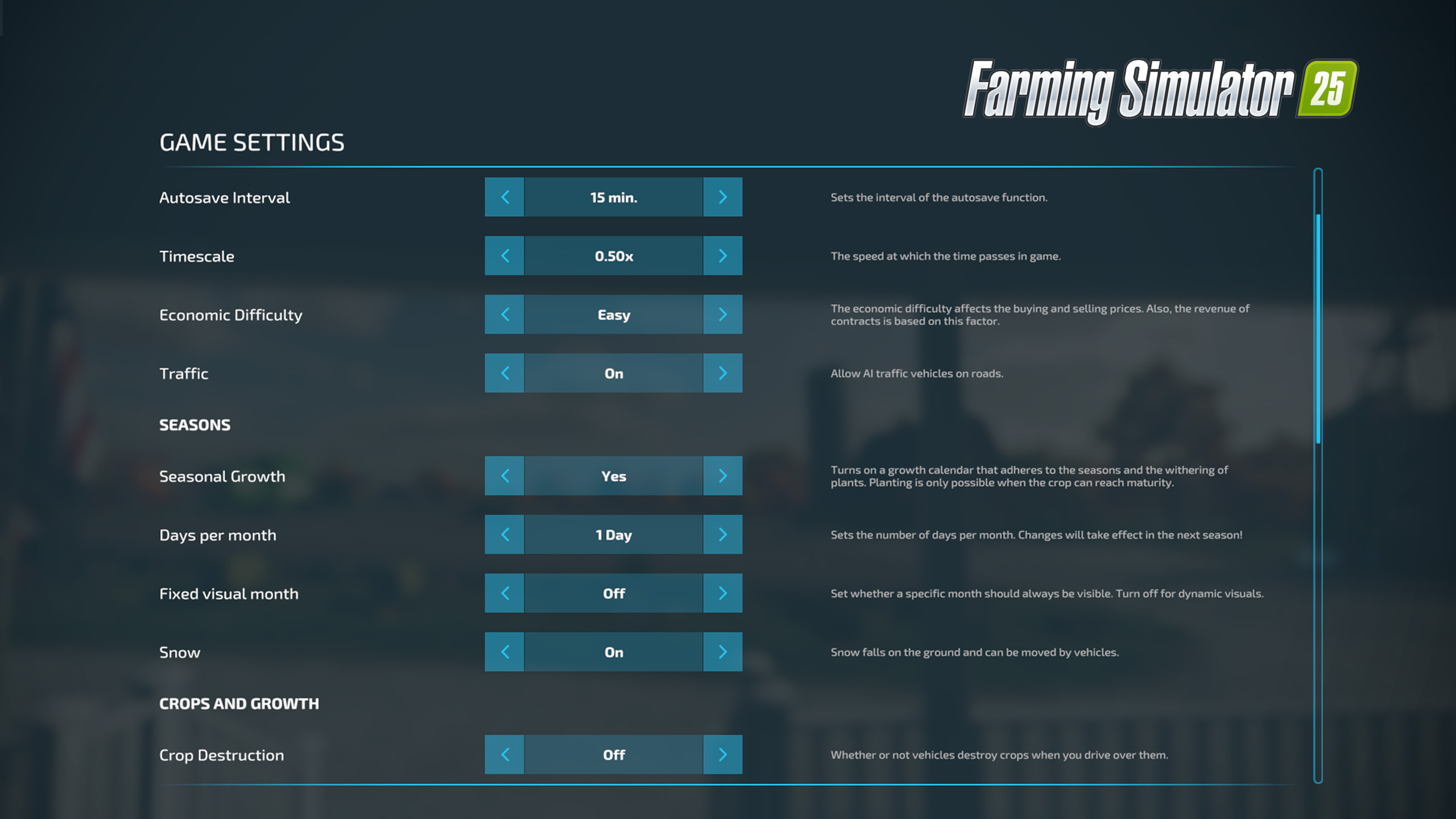
Author: farmingsimulator25mods.com




